Установка Docker Compose
Проверить установку Docker
Что бы не было параллельной установки и дальнейших проблем проверить установлен ли Docker одним из способов.
Для владельцев Ubuntu читать
sudo snap list | grep docker
sudo apt list --installed | grep docker
Обновить список пакетов
sudo apt update
Если будут ошибки исправить отредактировав sudo nano /etc/apt/sources.list
Добавить официальный ключ GPG Docker
Установить:
- ca-certificates
- curl в последнее время не обязательно, уже присутсвует во многих дистрибутивах.
- gnupg
sudo apt install ca-certificates curl gnupg
Поменять права на на каталог keyrings
sudo install -m 0755 -d /etc/apt/keyrings
Скачать и запаковать ключ:
curl -fsSL https://download.docker.com/linux/debian/gpg | sudo gpg --dearmor -o /etc/apt/keyrings/docker.gpg
Изменить права на - всем разрешить чтение.
sudo chmod a+r /etc/apt/keyrings/docker.gpg
Добавить репозиторий Docker Compose в источники Apt
Полностью скопировать и вставить в терминал:
echo \
"deb [arch=$(dpkg --print-architecture) signed-by=/etc/apt/keyrings/docker.asc] https://download.docker.com/linux/debian \
$(. /etc/os-release && echo "$VERSION_CODENAME") stable" | \
sudo tee /etc/apt/sources.list.d/docker.list > /dev/null
sudo apt update
Установка последней версии Docker Compose
sudo apt install docker-ce docker-ce-cli containerd.io docker-buildx-plugin docker-compose-plugin
Проверка работы Docker Compose
sudo docker run hello-world
Вывод терминала:
Unable to find image 'hello-world:latest' locally
latest: Pulling from library/hello-world
c1ec31eb5944: Pull complete
Digest: sha256:4ed78111b6914a99dbc460e6a20eab57ff6655aea3a80c50b0c5492968cbc2e6
Status: Downloaded newer image for hello-world:latest
Hello from Docker!
This message shows that your installation appears to be working correctly.
To generate this message, Docker took the following steps:
1. The Docker client contacted the Docker daemon.
2. The Docker daemon pulled the "hello-world" image from the Docker Hub.
(amd64)
3. The Docker daemon created a new container from that image which runs the
executable that produces the output you are currently reading.
4. The Docker daemon streamed that output to the Docker client, which sent it
to your terminal.
To try something more ambitious, you can run an Ubuntu container with:
$ docker run -it ubuntu bash
Share images, automate workflows, and more with a free Docker ID:
https://hub.docker.com/
For more examples and ideas, visit:
https://docs.docker.com/get-started/
Видим Hello from Docker! значит все хорошо
Запуск Docker compose без sudo
Для запуска докера без sudo надо добавить пользователя в группу докера
sudo usermod -aG docker ${USER}
Что бы изменения вступили в силу:
su - ${USER}
Или просто перезайти на сервер.
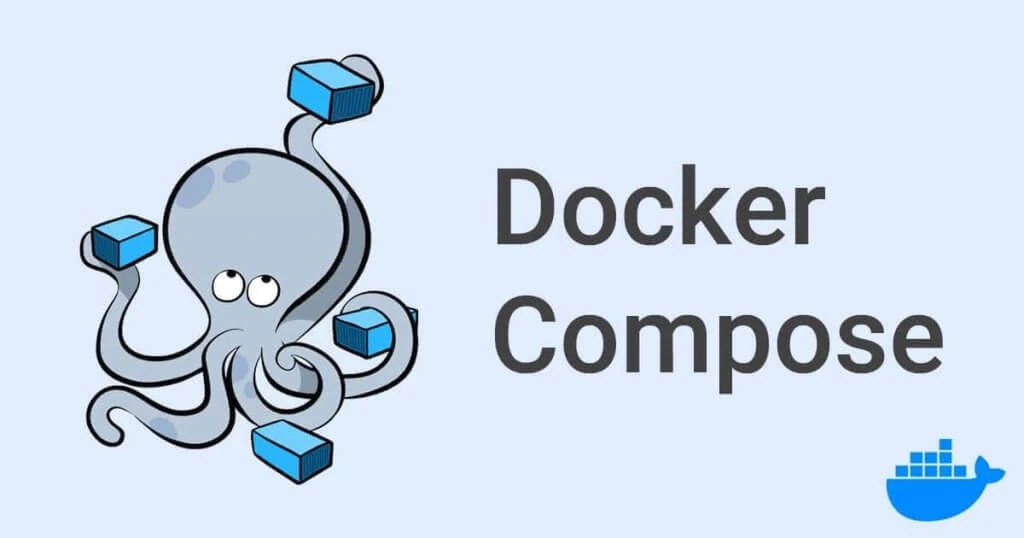


Комментарии